Jailbreak iOS 5 Beta 4 On iPhone 4 / 3GS, iPad & iPod Touch With Redsn0w 0.9.8b4 [Guide]
by GadgetGizmodo
Earlier today, Apple dropped iOS 5 Beta 4 with OTA updates to the developers. Unluckily, for those with jailbroken iPhones on iOS 5 Beta 3, this simply won’t work as confirmed by @MuscleNerd himself in a recent tweet. He said:
“The 5.0b4 OTA update won’t work on JB devices due to an explicit check of /Applications..almost like a present from Appleâ€
Fortunately, you can still download iOS 5 Beta 4 firmware from your Apple developer account and restore it on your device using the same old iTunes way. Meanwhile, MuscleNerd has just tweeted that Redsn0w 0.9.8b4 has been released which can jailbreak beta 4 of iOS 5 on iPhone 4 / 3GS, iPad & iPod Touch.
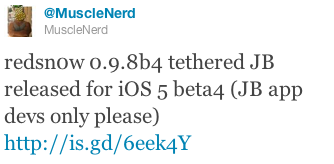
According to the Dev-Team Blog:
Update #4:  In conjunction with iOS5 beta4 being released to iOS developers, redsn0w 0.9.8b4 is now available for jailbreak app developers.  Remember, it’s a tethered jailbreak right now so you’ll need to use redsn0w to boot into a jailbroken state at each power cycle.
NOTE: It appears that by design, the OTA update that became available starting with iOS 5 beta4 will *not* be automatically applied to jailbroken devices.  That’s a relief to those who don’t want to lose their jailbreak via OTA pushes.  If you’re jailbroken, you’ll need to use the standard iTunes method to get to iOS 5 beta4.
Simply follow these steps to jailbreak iOS 5 Beta 4 on your iPhone 4 / 3GS, iPad & iPod Touch using Redsn0w 0.9.8b4:
*Disclaimer*: iTD is not responsible for any damage caused to your device while following this guide. Those who follow our steps do so at their own risk.
*Note*: Be sure to back up your device before you begin via iTunes. Those relying on an Ultrasn0w unlock should not use this jailbreak.
Step 1:
Download Redsn0w 0.9.8b4 for for Mac here and Windows here. Download and update your iOS device to iOS 5 beta 4 through your developer’s account.
Step 2:
Run Redsn0w. Click on Browse and choose the iOS 5 beta 4 firmware file that corresponds to your device. Click Next after your ipsw is identified.
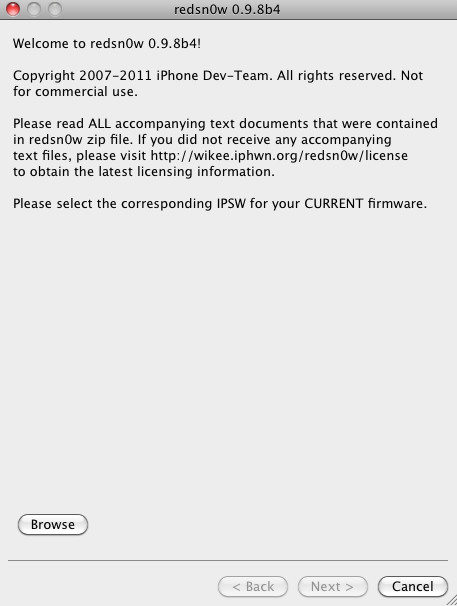
Step 3:
Make sure that Install Cydia is checked (should be by default) and click Next.
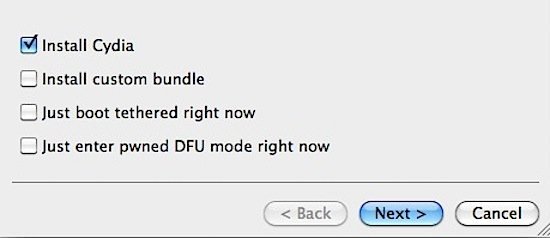
Step 4:
Make sure your device is plugged in and powered off. Boot it into DFU mode using the following steps.
- Hold the Power button for 3 seconds
- Hold the Power and Home buttons for 10 seconds
- Release the Power button but keep holding the Home button for 10 seconds
- Your device will now be in DFU mode
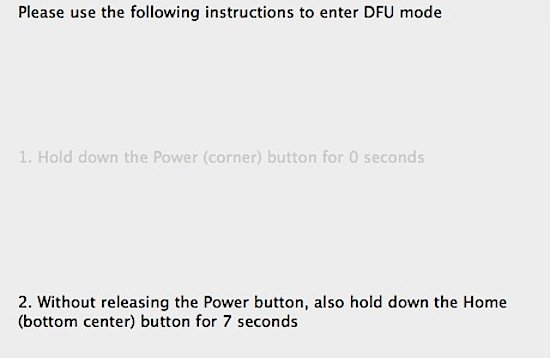
Step 5:
Once in DFU mode, let Redsn0w do its thing. When your device reboots it will be jailbroken on iOS 5 beta 4.
**NOTE: Since this is a tethered jailbreak, you need to connect your device to your computer and run Redsn0w each time you reboot your device. SImply select “Just boot tethered right now†option and thats it. Your device will then boot into jailbroken state.
Enjoy!
Subscribe to our RSS Feed and keep following us on Twitter, Facebook and YouTube for all the latest news, updates and more.
Related posts:
Powered By WizardRSS.com | Full Text RSS Feed | Amazon Plugin | Settlement Statement | WordPress Tutorials

0 comments:
Leave a Comment