How To Fix New Facebook Chat For Seeing Who’s Really Online
by GadgetGizmodo
A couple of weeks back, Facebook rolled out its new chat interface. We won’t lie, it sucks big time. Its not practical in any way and is a pain in the sitter if you’re one who relies on Facebook chat for online conversations. Nevertheless, we shall show you in this tutorial how you can fix new Facebook chat and get the old chat sidebar once again.

This new chat sidebar is Facebook’s attempt to make its chat smarter. We don’t know about that, but it sure is inconvenient. First, you are displayed an assortment of your Friends with whom you are most likely to chat with and there’s no way to tell who is online or offline. Considering the scenario in which you want to avoid someone in your Friends list but also really need to send someone a message through Facebook chat. You’ll have to check Available for Chat in order to see who’s online, and in that leap of faith you’ll get caught by the very same person you were trying to avoid, because now you’re available to chat and they are online at the same time.
Also, this new chat sidebar takes up considerable space and you’ll be frustrated if you are using a small monitor. The old Facebook chat sidebar was amazing, it allowed you to see who was online and it didn’t randomly show a dozen people. We just don’t get the fact why Facebook tries to fix something that isn’t broken in the first place. Anyhow, that aside the purpose of this post is to teach you to fix new Facebook chat in order to get the old Facebook chat sidebar that and the procedure to do that is documented down below.
Note: You must be using Google Chrome, Mozilla Firefox or Opera on your Windows or Mac computer.
Basically, we are going to use add-ons / extensions to fix new Facebook chat. If you are using Google Chrome, an extension aptly named Facebook Chat Sidebar Disabler will fix new Facebook chat and will bring back the old Facebook chat sidebar we all know and love. The extension can be downloaded from here. After installation, simply refresh the Facebook page or restart Chrome to get old Facebook chat sidebar back.
For Mozilla Firefox, another aptly named add-on called FB Chat Sidebar Disabler does the trick. Simply install it on your Windows or Mac running Mozilla Firefox and you are good to go. This add-on can be downloaded from here.
For Opera, Facebook Chat Sidebar Disabler works perfectly. Download this extension from here on Opera, restart it and enjoy the old Facebook chat sidebar.
That’s it! These extensions fix new Facebook chat sidebar for good. Let’s just hope that in the next update, Facebook rolls back this change. In the meanwhile, do let us know in your comments what you think about this new chat interface and the ease these add-ons and extensions bring for you.
Powered By WizardRSS.com | Full Text RSS Feed | Amazon Plugin | Settlement Statement | WordPress Tutorials
How To Enable HDMI Video Mirroring On iPhone 4, iPod touch 4G [Tutorial]
by GadgetGizmodo
While the iPad 2 comes with out-of-the-box support for video mirroring over HDMI or VGA, the iPhone 4 and iPod touch 4G don’t. The interesting thing is that it has been proven that video mirroring works with the latter devices; maybe not as well as the iPad 2 but the fact is, they work and Apple purposefully has left out this functionality. We’re going to get that functionality back on the iPhone 4 and iPod touch 4G today; follow our guide after the break!

We previously published a guide on how to enable mirroring on the first-generation iPad so you may follow that guide if you’ve got one.
How To Enable Video Mirroring on iPhone 4 and iPod touch 4G
Before we begin, you must ensure that your iPhone 4 or iPod touch 4G is jailbroken.
You can follow our step by step guide posted here to jailbreak your iPhone, iPad or iPod touch on iOS 4.3.5 using Redsn0w (or PwnageTool), or on iOS 4.3.4 using Redsn0w or PwnageTool (iPhone, iPad, iPod touch), or iOS 4.3.3 using Redsn0w, PwnageTool, Sn0wbreeze & JailbreakMe (that last one being the easiest). If you’re already using iOS 5 beta, you can jailbreak it using tools like Redsn0w (for Mac and Windows), or Sn0wbreeze.
Disclaimer: Follow the following steps at your own risk only. Redmond Pie is not to be held responsible for any loss of important data or malfunctioning of your iOS device.
Step 1: Ensure you have a jailbroken iPhone 4 or iPod touch 4G.
Step 2: You will need a program to access the root filesystem. For this, you can use iFile which is available on Cydia under the BigBoss repo.
Step 3: Launch iFile. Navigate to /System/Library/CoreServices/Springboard.app
Step 4: Once inside Springboard.app, you must open up one of the following .plist files with Property List Viewer depending on which iOS device you’re on:
- If you’re on an iPod touch: N81AP.plist
- If you’re on an iPhone 4: N90AP.plist

Step 5: Once the required file has been opened with Property List Viewer. Tap on capabilities and add the following by tapping on +:
Under Name, type: “display-mirroring†and choose Boolean under Type. Now tap Create.

Step 6: Once created, scroll down to display-mirroring and slide it to ON.

Step 7: Restart your iPhone 4/iPod touch 4G. Your iOS device should now be ready to mirror everything on screen using an HDMI or VGA adapter.
You can follow us on Twitter or join our Facebook fanpage to keep yourself updated on all the latest from Microsoft, Google and Apple.
 Subscribe to our RSS Feed !
Subscribe to our RSS Feed !
Powered By WizardRSS.com | Full Text RSS Feed | Amazon Plugin | Settlement Statement | WordPress Tutorials
Add NFC to your iPhone with this Easy Hack!
by GadgetGizmodo
In the past, if you wanted to add NFC (Near Field Communications) to your iPhone, it involved getting down and dirty and doing some soldering. The newest hack however provides an invisible solution, granted you are comfortable removing the back of your iPhone 4.

To give some more information about NFC, it allows users to just tap their phone to a new credit card terminal and the phone makes the payment for you. The process here involves ordering an NFC card from your Bank, or Credit Card Company. Then, simply remove the back of your iPhone and attach the new NFC card to your iPhone’s battery. You can see the card on the above image, on top of the battery. Then just reattach the back glass and you’re all set.
Now this hack obviously only allows you to use one credit card NFC and not use multiple like a normal NFC chip in another device would give you. But if you really want near field for your Debit Card, then this may be the way to go for you. The one thing I would be worried about is the heat that the battery gives off. The phone was designed to dissipate that heat properly, but putting a plastic card on top of that may distort that. But if you’re brave, no reason to not give it a try, if all else fails, you can always remove the card the same way you put it in the phone.
Subscribe to our RSS Feed and keep following us on Twitter, Facebook and YouTube for all the latest news, updates and more.
Related posts:
Powered By WizardRSS.com | Full Text RSS Feed | Amazon Plugin | Settlement Statement | WordPress Tutorials
6 Simple Steps To Configure Privacy on Google+
by GadgetGizmodo
A Guide to Taming Privacy Concerns Around Google+ â€" ZoneAlarm Blog has put together an interesting 6-step guide for new people joining Google+ and how they can protect their privacy on a social network that claims to have way more privacy controls than Facebook, yet you can’t have private profiles.
Google+ now has 20 million users worldwide in just 2-3 weeks after it’s launch in their invite-only field test. And as it grows, the concern for privacy and keeping yourself protected from cyber-criminals also increase.
Check out the various steps below to ensure your privacy is safe on Google+.

Powered By WizardRSS.com | Full Text RSS Feed | Amazon Plugin | Settlement Statement | WordPress Tutorials
Warid IDD Ramadan Rabta Offer
by GadgetGizmodo
By Ahsan Javed · Saturday, Jul 30, 2011 1 Comment
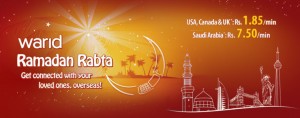 As the holy month of Ramadan is approaching, telecom companies have started lowering international call rates to facilitate their customers with better opportunity to talk to their loved ones.
As the holy month of Ramadan is approaching, telecom companies have started lowering international call rates to facilitate their customers with better opportunity to talk to their loved ones.
Earlier PTCL revised its international call rates before this Ramadan and now Warid has introduced Ramadan Rabta Offer which allows you to call UK, USA, Canada and Saudi Arabia at special call rates.
Tariff:
- For USA, UK and Canada â€" Rs. 1.85 + tax / min
- For Saudi Arabia â€" Rs. 7.50 / min
- International SMS will be charged as Rs. 5 + tax
This offer is pre-activated on all prepaid numbers whereas postpaid subscribers are to deposit required amount of security to get this offer activated.
These call rates are for above mentioned countries whereas call rates to other international destinations can be found at following links:
- ZEM International
- Postpaid International
- Warid offers Rs. 7.50 Per Minute for Saudi Arabia â€" Hajj Promotion
- Warid Offers International MMS
- Ufone Prepaid Now Offers Pre-Activated International Roaming
- PTCL brings Ramadan Offer!
- Warid Allows Rs. 1 SMS to 5 Middle East States for 5 Days only… huh?
- Incoming SMS While Roaming Goes Free on Warid
Powered By WizardRSS.com | Full Text RSS Feed | Amazon Plugin | Settlement Statement | WordPress Tutorials
AT&T’s Mobile Video App Now Expanded To Windows Phone HTC HD7S, Infuse 4G and A Bunch More
by GadgetGizmodo
The U-verse mobile video app by AT&T, that was debuted for the iPhone last August, has now been expanded and would be available on a number of Android devices. Samsung Infuse 4G, Windows Phone HTC HD7S, LG Phoenix and LG Thrive are the latest additions to the list.

U-verse mobile video app requires the customers to subscribe to a Tv plan and that is the only requirement. Once you are done with the subscription thing, you can watch Tv shows and series directly from your smartphone. What’s more fascinating is that U-verse mobile library has been updated and you won’t have to lose any extra bucks to enjoy the updated list.
It now includes about 700 Tv shows from more than a 100 Tv series.
AT&T now offers downloads of about 700 episodes from more than 100 TV series to U-verse TV subscribers â€" for no additional charge for those with the U200 programming package or higher â€" via apps for more than 20 smartphones.
[Via Slashgear]
Powered By WizardRSS.com | Full Text RSS Feed | Amazon Plugin | Settlement Statement | WordPress Tutorials
New Xbox 360 Wireless Headset With Bluetooth And Media Remote Announced [VIDEO]
by GadgetGizmodo
Microsoft’s Xbox 360 received some accessory love today, with the Redmond outfit announcing not one, but two new devices that will bring some added “awesome†to the party.

The first device, a rather funky looking Bluetooth wireless headset, will give you solid 300 hours of life from a single charge, and will apparently use the standard Xbox 360 radios to communicate with the host machine.

Power is shoved back into that rechargeable battery via a standard micro-USB port â€" great news for those of us who already have more proprietary charging and syncing cables than we care to admit.
The new headset will be available in some time in November, and is expected to retail for $59.99 in the United States. There was no international pricing at the time of writing.

The second new accessory on the block is a media remote control, perfect for Netflix, Sky and good old DVDs, but we’d prefer to use it with the modern age streaming media.
Featuring a rather fetching shiny black finish, the remote will go some way to replacing our normal television remote controls too, with power, volume and other basic button functions being replicated for our pressing-pleasure.
The remote also sports a dedicated ‘Live TV’ button, which will launch a future live television streaming offering. A D-pad and the now familiar A,B,X and Y buttons are also present and correct, along with the usual array of buttons that nobody uses.
Again available from November this year later, the new media remote control will retail for $19.99, which in our opinion is a steal! If you’re asking us, we’d recommend that you get one of these bad boys just for fun’s sake.
Xbox LIVE’s public cheerleader Major Nelson announced the two new devices on his web site, today.
Both devices and their black appearance continues Microsoft’s departure from the Xbox 360′s original beige image, with all the machine’s early peripherals sporting the same, uninspiring paint job but a rather brutal one in terms of coolness. The Xbox 360 consoles feature a much more interesting shiny black coat, and accessories are now also beginning to follow suit.
We just can’t help but think that the above remote looks like a finger-print magnet. Are we getting old? Or are we getting too much dependent on cool nifty gadgets?
You can follow us on Twitter or join our Facebook fanpage to keep yourself updated on all the latest from Microsoft, Google and Apple.
 Subscribe to our RSS Feed !
Subscribe to our RSS Feed !
Powered By WizardRSS.com | Full Text RSS Feed | Amazon Plugin | Settlement Statement | WordPress Tutorials
Windows Phone Mango goes RTM, Win for Microsoft!
by GadgetGizmodo
Microsoft has officialy announced today that the Gold Build of Mango is now available. The RTM means that active development is now complete and it has been submitted for carrier testing. It will now be tested on various networks and devices around the world. The official build for the RTM is 7720 and will use the red Windows Theme by default.
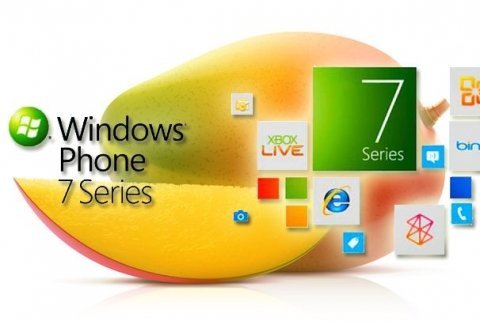
The update will be ready for the rest of us this fall, where we can update our devices or get a new device with Mango preinstalled. Other manufacturers like HTC and Samsung will also be releasing devices for the new version of WP.
We can definitely expect to see this update in the September or October. If you are on the fence about getting a Windows Phone, you will want to wait until Mango is released to get one.
Subscribe to our RSS Feed and keep following us on Twitter, Facebook and YouTube for all the latest news, updates and more.
Related posts:
Powered By WizardRSS.com | Full Text RSS Feed | Amazon Plugin | Settlement Statement | WordPress Tutorials
6 Simple Steps To Configure Privacy on Google+
by GadgetGizmodo
A Guide to Taming Privacy Concerns Around Google+ â€" ZoneAlarm Blog has put together an interesting 6-step guide for new people joining Google+ and how they can protect their privacy on a social network that claims to have way more privacy controls than Facebook, yet you can’t have private profiles.
Google+ now has 20 million users worldwide in just 2-3 weeks after it’s launch in their invite-only field test. And as it grows, the concern for privacy and keeping yourself protected from cyber-criminals also increase.
Check out the various steps below to ensure your privacy is safe on Google+.

Powered By WizardRSS.com | Full Text RSS Feed | Amazon Plugin | Settlement Statement | WordPress Tutorials
PTCL 50Mbps VDSL Ultranet Now Launched
by GadgetGizmodo
By Ahsan Javed · Wednesday, Jul 27, 2011 12 Comments
 Finally! PTCL has officially announced the launch of 50Mbps barodband for home users.
Finally! PTCL has officially announced the launch of 50Mbps barodband for home users.
Earlier PTCL was offering 50 Mbps connections to test customers only, in selected cities. Sources confirmed that it was available within one kilometre radius of the exchange, while in test phase.
Now PTCL has officially launched this mega broadband package in four major citites i.e. Lahore, Karachi, Islamabad and Rawalpindi. It is said that almost whole of the above mentioned cities are covered as this service is available throughout the cites but still you can get final words from feasibility test team of PTCL in your area.
In addition to 50Mbps, PTCL has also introduced 20Mbps broadband package.
Note that PTCL will be using another copper line in addition to your previous one, for this technology. So VDSL 2 technology will work on 2 copper based lines to enhance bandwidth. Also it is said that PTCL is first operator in the world to implement this VDSL 2 technology on its existing copper network.
Packages:
Following are the three packages, available on this VDSL 2 technology
10 Mbps VDSL
- Package Price Rs.9,999
- Installation Charges inclusive of Modem Charges: Rs.10,000
20Mbps VDSL
- Package Price Rs.15,000
- Installation Charges inclusive of Modem Charges: Rs.10,000
50 Mbps VDSL
- Package Price Rs.20,000
- Installation Charges inclusive of Modem Charges: Rs.10,000
- PTCL is Going to Double the DSL Speeds: Again
- PTCL Imposes “Installation Charges†on New DSL Connections
- PTCL Launches 10 MB DSL Broadband
- 10 Mbps for Rs. 8,000: WorldCall Cable Broadband
- wi-Tribe Upgrades 1.5Mbps Endless Package to 2Mbps
- PTCL to Offer 50 Mbps Internet Speed
Powered By WizardRSS.com | Full Text RSS Feed | Amazon Plugin | Settlement Statement | WordPress Tutorials
AT&T’s Mobile Video App Now Expanded To Windows Phone HTC HD7S, Infuse 4G and A Bunch More
by GadgetGizmodo
The U-verse mobile video app by AT&T, that was debuted for the iPhone last August, has now been expanded and would be available on a number of Android devices. Samsung Infuse 4G, Windows Phone HTC HD7S, LG Phoenix and LG Thrive are the latest additions to the list.

U-verse mobile video app requires the customers to subscribe to a Tv plan and that is the only requirement. Once you are done with the subscription thing, you can watch Tv shows and series directly from your smartphone. What’s more fascinating is that U-verse mobile library has been updated and you won’t have to lose any extra bucks to enjoy the updated list.
It now includes about 700 Tv shows from more than a 100 Tv series.
AT&T now offers downloads of about 700 episodes from more than 100 TV series to U-verse TV subscribers â€" for no additional charge for those with the U200 programming package or higher â€" via apps for more than 20 smartphones.
[Via Slashgear]
Powered By WizardRSS.com | Full Text RSS Feed | Amazon Plugin | Settlement Statement | WordPress Tutorials
Unlock iOS 4.3.5 On iPhone 4 With GEVEY SIM
by GadgetGizmodo
With every iOS update released, attentions quickly turn to the hacking community to see what the state of play is regarding jailbreaking and unlocking. As was the case with the previous security update released by Apple some 12 days ago, We at Redmond Pie have tested, and can confirm that the controversial yet effective Gevey SIM is working on iPhone 4 running iOS 4.3.5.
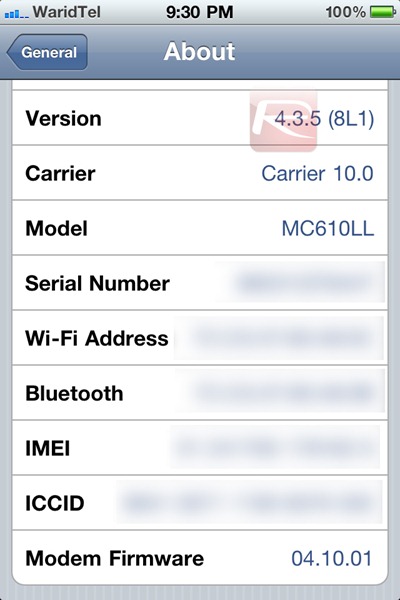
So what is a Gevey SIM? Well, once upon a time, the unlocking community relied mostly on the iPhone Dev-Team for a software unlock in the form of ultrasn0w, but it couldn’t unlock basebands for iPhone 4 2.10.04 nor 3.10.01 and later. Then along came a Chinese hacking group by the name of Gevey which sought a more reliable iPhone unlock solution. Unlike ultrasn0w, the Gevey SIM hack is not software based, it uses a SIM interposer which sits between the baseband hardware and the SIM card itself to perform what is known as a man in the middle attack, rendering iPhone 4 basebands 01.59.00, 02.10.04 03.10.01, 04.10.01 all unlockable. The Gevey SIM must stay in place at all times for the phone to stay unlocked. More info can be found here.
The method is clouded with legal ambiguity though, and has been viewed by many as unethical practice, as activation has previously required an emergency 112 call to activate. All well and good in China, where the number is generally used for information purposes, but not so good if you live in the US or some European countries where it is a legitimate emergency number and have moral reservations about activating this way. The newer Gevey SIM Ultra doesn’t utilize this method, so is obviously the method we here at Redmond Pie would recommend. If you want to unlock using Gevey SIM Ultra, have a look here, which will take you step-by-step through the simple process.
It’s certainly strange that Apple hasn’t taken steps to stop the possibility of this kind of unlock from taking place on iOS 4.3.x, despite recent updates. As we’ve stated before, iOS 5 Beta 2 and beyond does block Gevey SIM unlock, unless you preserve the old baseband when upgrading to the new firmware.
If you have updated to iOS 4.3.5, check out our guide to jailbreak iOS 4.3.5 using Redsn0w. Note this is a tethered jailbreak, meaning you will have to connect to your computer every time you wish to reboot your device in order for the jailbreak to take effect.

Thanks to Imran Khan, and others for sending this is!
You can follow us on Twitter or join our Facebook fanpage to keep yourself updated on all the latest from Microsoft, Google and Apple.
 Subscribe to our RSS Feed !
Subscribe to our RSS Feed !
Powered By WizardRSS.com | Full Text RSS Feed | Amazon Plugin | Settlement Statement | WordPress Tutorials
Access iCloud Email On iOS 4, OS X Snow Leopard Or Non iOS 5 Devices [How To]
by GadgetGizmodo
Mac OS X Lion and iOS 5 (beta developers preview) give you access to iCloud beta services which, along with content syncing, also includes setting up your personalized “@me.com†email ID for free, which previously used to be a commercial commodity in the era of MobileMe. However, once you do sign up for an account, you need to have access to either an iOS 5 beta build or iCloud beta for Mac OS X (Lion) in order to check you “@me.com†email.

Interestingly, a workaround to access your iCloud inbox has been discovered which lets you do this on on iOS 4 devices, Mac OS X Snow Leopard & possibly some other email clients with IMAP support. We show you how to do it!
**We’ll use Mail app for iPad on iOS 4 as as example here, though this should work the same way in Snow Leopard and other compatible email clients.
Step 1:
Open up Settings and go to: Mail, Contacts, Calendars > Add Account and tap on Other.
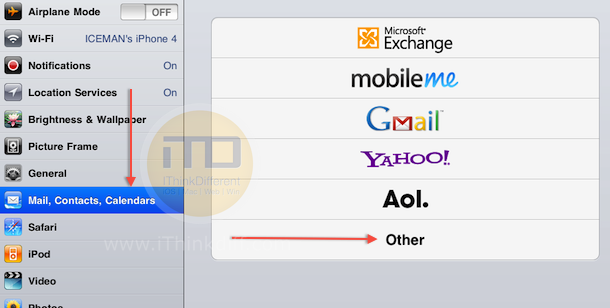
Step 2:
Now select Add Mail Account as shown in the image below.
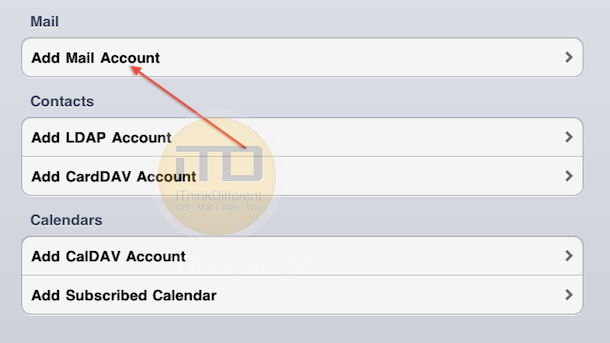
Step 3:Â
Now punch in your iCloud info and tap on Next.
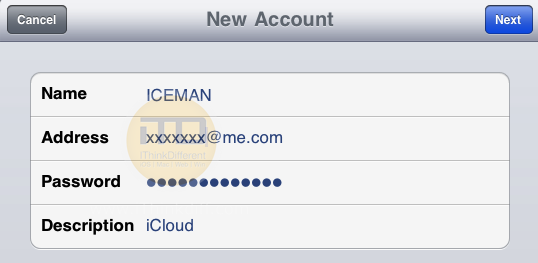
Step 4:
Enter the following under IMAP Incoming Mail Server:
Host name: p02-imap.mail.me.com
Username: Your Email excluding “@me.comâ€
Similarly enter this under IMAP Outgoing Mail Server
Host name:Â smtp.me.com

Step 5:
Tap on Next and  hit Save.
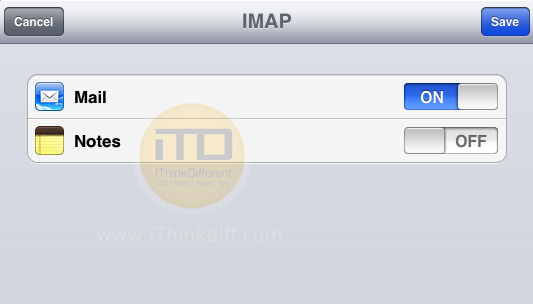
Thats it, enjoy!
** If you are unable to send mail:
Go to Settings > Mail, Contacts, Calendars > Choose Your Account, under IMAP select your account. Under Outgoing Mail Server select SMTP, select the Primary Server, and also under Outgoing Mail Server input the optional Username and Password along with switching Use SSL to “on“.
** If you get an error stating that p02-imap.mail.me.com is not respronding please try:
p04-imap.mail.me.com ORÂ p03-imap.mail.me.com
Subscribe to our RSS Feed and keep following us on Twitter, Facebook and YouTube for all the latest news, updates and more.
Related posts:
Powered By WizardRSS.com | Full Text RSS Feed | Amazon Plugin | Settlement Statement | WordPress Tutorials
6 Simple Steps To Configure Privacy on Google+
by GadgetGizmodo
A Guide to Taming Privacy Concerns Around Google+ â€" ZoneAlarm Blog has put together an interesting 6-step guide for new people joining Google+ and how they can protect their privacy on a social network that claims to have way more privacy controls than Facebook, yet you can’t have private profiles.
Google+ now has 20 million users worldwide in just 2-3 weeks after it’s launch in their invite-only field test. And as it grows, the concern for privacy and keeping yourself protected from cyber-criminals also increase.
Check out the various steps below to ensure your privacy is safe on Google+.

Powered By WizardRSS.com | Full Text RSS Feed | Amazon Plugin | Settlement Statement | WordPress Tutorials
Traffic Stats of Pakistani Newspaper Websites [Correction]
by GadgetGizmodo
By Aamir Attaa · Tuesday, Jul 26, 2011 2 Comments
Last week we produced these stats about the web traffic that Pakistani major newspaper websites get.
In a graph we, then, mistakenly reported that Business Recorder website gets 700 daily visitors, which happened due to a typo. In actual, Business Recorder website gets around or over 7,000 daily visitors a day.
Rest of the stats for Business Recorder and other newspapers are good to go.
We regret any in-convince caused to Business Recorder and our readers.
Here are updated stats (original post has also been updated)
![newspaper_traffic_daily newspaper traffic daily thumb1 Traffic Stats of Pakistani Newspaper Websites [Correction]](http://propakistani.pk/wp-content/uploads/2011/07/newspaper_traffic_daily_thumb1.jpg)
![newspaper_004 newspaper 004 thumb1 Traffic Stats of Pakistani Newspaper Websites [Correction]](http://propakistani.pk/wp-content/uploads/2011/07/newspaper_004_thumb1.jpg)
![newspaper_0031 newspaper 0031 thumb Traffic Stats of Pakistani Newspaper Websites [Correction]](http://propakistani.pk/wp-content/uploads/2011/07/newspaper_0031_thumb.jpg)
- Traffic Stats of Pakistani Newspaper Websites
- Online Pakistani Newspaper (ePaper) Resources
- Google Plus Gets a Good Start in Pakistan
- Send SMS Alerts to Your Blog/Website Readers in Pakistan
- Internet Advertising Records 50 percent Growth
- Warid Going to Launch its Daily Newspaper
Powered By WizardRSS.com | Full Text RSS Feed | Amazon Plugin | Settlement Statement | WordPress Tutorials
AT&T’s Mobile Video App Now Expanded To Windows Phone HTC HD7S, Infuse 4G and A Bunch More
by GadgetGizmodo
The U-verse mobile video app by AT&T, that was debuted for the iPhone last August, has now been expanded and would be available on a number of Android devices. Samsung Infuse 4G, Windows Phone HTC HD7S, LG Phoenix and LG Thrive are the latest additions to the list.

U-verse mobile video app requires the customers to subscribe to a Tv plan and that is the only requirement. Once you are done with the subscription thing, you can watch Tv shows and series directly from your smartphone. What’s more fascinating is that U-verse mobile library has been updated and you won’t have to lose any extra bucks to enjoy the updated list.
It now includes about 700 Tv shows from more than a 100 Tv series.
AT&T now offers downloads of about 700 episodes from more than 100 TV series to U-verse TV subscribers â€" for no additional charge for those with the U200 programming package or higher â€" via apps for more than 20 smartphones.
[Via Slashgear]
Powered By WizardRSS.com | Full Text RSS Feed | Amazon Plugin | Settlement Statement | WordPress Tutorials
Jailbreak iOS 5 Beta 4 On iPhone 4 / 3GS, iPad & iPod Touch With Redsn0w 0.9.8b4 [Guide]
by GadgetGizmodo
Earlier today, Apple dropped iOS 5 Beta 4 with OTA updates to the developers. Unluckily, for those with jailbroken iPhones on iOS 5 Beta 3, this simply won’t work as confirmed by @MuscleNerd himself in a recent tweet. He said:
“The 5.0b4 OTA update won’t work on JB devices due to an explicit check of /Applications..almost like a present from Appleâ€
Fortunately, you can still download iOS 5 Beta 4 firmware from your Apple developer account and restore it on your device using the same old iTunes way. Meanwhile, MuscleNerd has just tweeted that Redsn0w 0.9.8b4 has been released which can jailbreak beta 4 of iOS 5 on iPhone 4 / 3GS, iPad & iPod Touch.
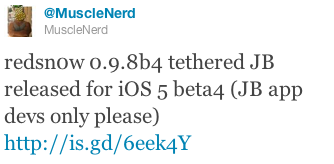
According to the Dev-Team Blog:
Update #4:  In conjunction with iOS5 beta4 being released to iOS developers, redsn0w 0.9.8b4 is now available for jailbreak app developers.  Remember, it’s a tethered jailbreak right now so you’ll need to use redsn0w to boot into a jailbroken state at each power cycle.
NOTE: It appears that by design, the OTA update that became available starting with iOS 5 beta4 will *not* be automatically applied to jailbroken devices.  That’s a relief to those who don’t want to lose their jailbreak via OTA pushes.  If you’re jailbroken, you’ll need to use the standard iTunes method to get to iOS 5 beta4.
Simply follow these steps to jailbreak iOS 5 Beta 4 on your iPhone 4 / 3GS, iPad & iPod Touch using Redsn0w 0.9.8b4:
*Disclaimer*: iTD is not responsible for any damage caused to your device while following this guide. Those who follow our steps do so at their own risk.
*Note*: Be sure to back up your device before you begin via iTunes. Those relying on an Ultrasn0w unlock should not use this jailbreak.
Step 1:
Download Redsn0w 0.9.8b4 for for Mac here and Windows here. Download and update your iOS device to iOS 5 beta 4 through your developer’s account.
Step 2:
Run Redsn0w. Click on Browse and choose the iOS 5 beta 4 firmware file that corresponds to your device. Click Next after your ipsw is identified.
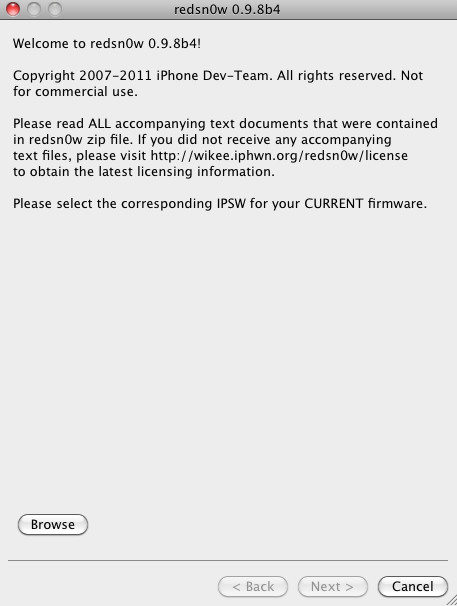
Step 3:
Make sure that Install Cydia is checked (should be by default) and click Next.
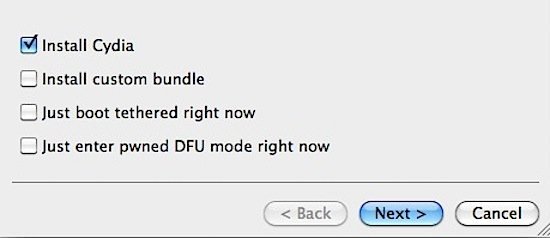
Step 4:
Make sure your device is plugged in and powered off. Boot it into DFU mode using the following steps.
- Hold the Power button for 3 seconds
- Hold the Power and Home buttons for 10 seconds
- Release the Power button but keep holding the Home button for 10 seconds
- Your device will now be in DFU mode
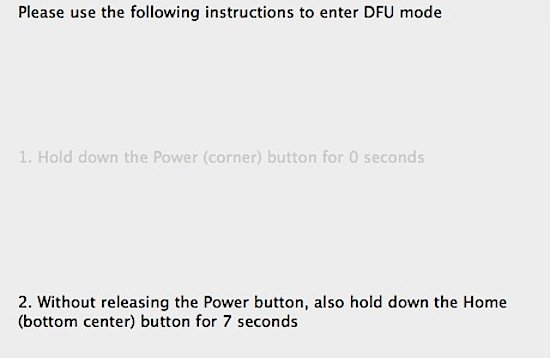
Step 5:
Once in DFU mode, let Redsn0w do its thing. When your device reboots it will be jailbroken on iOS 5 beta 4.
**NOTE: Since this is a tethered jailbreak, you need to connect your device to your computer and run Redsn0w each time you reboot your device. SImply select “Just boot tethered right now†option and thats it. Your device will then boot into jailbroken state.
Enjoy!
Subscribe to our RSS Feed and keep following us on Twitter, Facebook and YouTube for all the latest news, updates and more.
Related posts:
Powered By WizardRSS.com | Full Text RSS Feed | Amazon Plugin | Settlement Statement | WordPress Tutorials
How To Get Old Style Facebook Chat Back That Shows Online Contacts Only
by GadgetGizmodo
Part of Facebook’s ‘something awesome’ event, alongside the introduction of Skype-powered video calling, the social network also brought a whole new Facebook Chat box to the table.

Called the Messaging Sidebar, the new method of keeping in touch with friends in real-time does away with the older method of having popups and detachable windows in favor of a static â€" and rather large â€" sidebar.
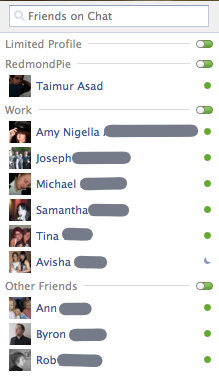
While some welcome the change, many do not.
Taking up much more room than it really ever should need to, the sidebar gets in the way of what you really want to do â€" play Farmville.
As with so many alterations to popular websites these days, Facebook’s Messaging Sidebar can actually be replaced with something a little less intrusive and a little more useful.
There are two ways of achieving this:
The first option is a simple link that opens the good old chat box in a new window or tab, bringing the same functionality Facebook fans have been enjoying for years. None of this sidebar rubbish here!
Just visit http://www.facebook.com/presence/popout.php in a new window while signed into Facebook.
Super simple.
The second approach is for the Chrome users out there.
If Google’s browser is your particular bag, then you can install a FB Chat extension called Fix the New Facebook Chat that basically keeps the same styling as the new sidebar, but hides all the offline contacts.
Out of frustration of the new facebook chat system, you know â€" the one that shows offline contacts jumbled up awkwardly with online and Idle contacts â€" I decided to create an extension to hide all the offline contacts to have a simplified interface which will show only Online and Idle contacts side-by-side, similar to the old interface, with the added bonus of the new search function and multi-person chat function!
Effectively, both methods achieve the same result, that is to show online contacts only.
Of course, whether the new Messaging Sidebar bothers you very much depends on how much you use Facebook Chat, and given the infinitely better alternatives out there â€" MSN, AOL and Gtalk â€" we do have to wonder who really is using Facebook Chat.
Judging by the noise made by the users not keen on the change, we have to assume it’s more than we thought!
Facebook recently announced it has reached 750 million active users, making the Skype video calling deal even more impressive â€" will 750 million people now be talking, face to face, though their webcams instead of the conventional text chat system?
We’re not convinced.
You can follow us on Twitter or join our Facebook fanpage to keep yourself updated on all the latest from Microsoft, Google and Apple.
 Subscribe to our RSS Feed !
Subscribe to our RSS Feed !
Powered By WizardRSS.com | Full Text RSS Feed | Amazon Plugin | Settlement Statement | WordPress Tutorials
Customize Google Navbar in White or Any Colour
by GadgetGizmodo
Google introduced the new dark Google bar with the announcement of their new social network, Google+. Several design changes were also introduced to all of the Google services and websites.
Many people welcomed the new Google bar and liked the darker look at the top, but many didn’t and wanted to revert back to the classic Google bar at the top, the white colour one.

Google Light Navbar is a free userscript that you can use on Firefox, Chrome and Opera. It allows you to revert back to the old Google bar in white colour ,and would also allow you to change the colour to your liking.
You will be able to customize the bar with the colours you want.
Download Google Light Navbar script
How to Install UserscriptsThe following articles may help you if you need to know how to run userscripts in your browser.
- How to install userscripts in Firefox
- How to install userscripts in Google Chrome
- How to install userscripts in Opera
- How to install userscripts in Mac OS X
Powered By WizardRSS.com | Full Text RSS Feed | Amazon Plugin | Settlement Statement | WordPress Tutorials
Ufone Offers Rs. 0.49 per 30 sec to All Networks
by GadgetGizmodo
By Ahsan Javed · Saturday, Jul 23, 2011 18 Comments
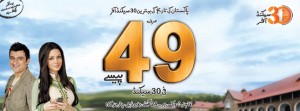 Ufone has introduced market’s lowest call rates to all networks. Now you can call at 49 paisas per 30 seconds to any network in Pakistan.
Ufone has introduced market’s lowest call rates to all networks. Now you can call at 49 paisas per 30 seconds to any network in Pakistan.
Offer has no daily charges whereas one time subscription charges of Rs. 10 + tax are applicable.
Note that this offer is available for 30 days after subscription, once the said period is over, subscribers will be charged as 63 paisas per 30 second.
How to Subscribe:
- To subscribe to 30 Second Offer, dial *49#
Terms & Conditions:
- One time subscription charges are Rs.10+tax
- After 30 days of subscription, subscribers will be charged at 63 paisa per 30 seconds
- No voice buckets other than International Direct Dialing bucket is included in this offer
- Friends and Family numbers are not included in this offer
- Standard charges will be applied on all calls made to free numbers and short codes
Update:
Note that you can resubscribe to the offer after 30 days if you want to. For that you will need to deactivate this offer and then reactivate.
As there is no way of deactivating properly so you can subscribe to another call package by Ufone (you will be unsubsidised from 30 seconds offer) and the resubscribe but keep in mind package change will cost you twice.
Also this is a limited time offer.
Related Stories- Ufone Karachi Offer: Free Call After 2 Mins
- Ufone’s Tension Free Special Package: 45 Paisa per 30 Seconds on 5 FnF
- Ufone Faisalabad Offer
- Ufone Bachat Offer: 30 Paisas per 20 Seconds
- Ufone Lady’s Package: Hourly Calls in the Day
- 49 Paisa for 30 Seconds, All Networks: Telenor TalkShawk
Powered By WizardRSS.com | Full Text RSS Feed | Amazon Plugin | Settlement Statement | WordPress Tutorials
AT&T’s Mobile Video App Now Expanded To Windows Phone HTC HD7S, Infuse 4G and A Bunch More
by GadgetGizmodo
The U-verse mobile video app by AT&T, that was debuted for the iPhone last August, has now been expanded and would be available on a number of Android devices. Samsung Infuse 4G, Windows Phone HTC HD7S, LG Phoenix and LG Thrive are the latest additions to the list.

U-verse mobile video app requires the customers to subscribe to a Tv plan and that is the only requirement. Once you are done with the subscription thing, you can watch Tv shows and series directly from your smartphone. What’s more fascinating is that U-verse mobile library has been updated and you won’t have to lose any extra bucks to enjoy the updated list.
It now includes about 700 Tv shows from more than a 100 Tv series.
AT&T now offers downloads of about 700 episodes from more than 100 TV series to U-verse TV subscribers â€" for no additional charge for those with the U200 programming package or higher â€" via apps for more than 20 smartphones.
[Via Slashgear]
Powered By WizardRSS.com | Full Text RSS Feed | Amazon Plugin | Settlement Statement | WordPress Tutorials
Install Google+ App On iPad And iPod touch [How To Tutorial]
by GadgetGizmodo
After a long wait, the official Google+ app for iPhone was finally released yesterday. The native app, which is a giant leap forward from the web-only experience that was available up until now, only supports iPhone 3G, 3GS, and iPhone 4 running iOS 4.0 or later. Google for some odd reason has left out the support for iPads and iPod touches.
But now thanks to a workaround found by our reader Caleb Zierke, you can now install the official Google+ app for iPhone on your iPads and iPod touches by following this step by step tutorial.

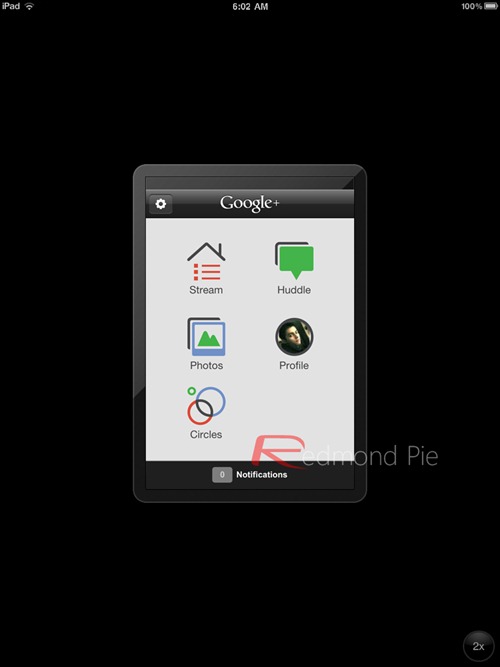
Step 1: First, you will need to download iPhone Configuration Utility. The download links are given below for both Mac and Windows:
- iPhone Configuration Utility for Windows
- iPhone Configuration Utility for Mac
Step 2: Once you have downloaded it, simply install it like any other software on your PC or Mac, it shouldn’t take more than a couple of minutes.
Step 3: Now if you haven’t already, connect your iPad or iPod touch with your PC or Mac.
Step 4: Download Google+ for iPhone directly from here on your computer.
Step 5: Launch iPhone Configuration Utility, on the left hand side, you should see your device. Click on your device name.
Step 6: On the tabs you see on the top of the screen where it is showing your device information, click on “Applicationsâ€.
Step 7: Now click on Add+ button and browse for the Google+ .ipa file which you downloaded in Step 4 above.
Step 8: In the “Applications†list, you should see the Google+ app, and right next to it should be an “Install†button, simply click the install button and in a matter of seconds the Google+ app will appear on your iPad or iPod touch. That’s it, you’re done and ready to scoop some friends inside your +Circles!

It is important to note that Google+ for iPhone is not optimized for iPad’s display resolution, therefore you’ll see the iPhone version of the app running on your iPad, pressing the “2x†button will enlarge the app to fit the screen. Though not a pleasant experience, but better than having no Google+ app at all, right?
Our friends at iDownloadBlog have shot a very nice video tutorial. Make sure you check that out as well!:
Make sure you check out our iPhone Apps Gallery and iPad Apps Gallery to explore more apps for your iPhone and iPad.
You can follow us on Twitter or join our Facebook fanpage to keep yourself updated on all the latest from Microsoft, Google and Apple.
 Subscribe to our RSS Feed !
Subscribe to our RSS Feed !
Powered By WizardRSS.com | Full Text RSS Feed | Amazon Plugin | Settlement Statement | WordPress Tutorials
OSX Lion has new Internet Recovery Mode
by GadgetGizmodo
What’s a new cool feature of Lion you ask? Well, besides all the others out there, one does stand out. Internet Recovery. The OSX Lion software is distributed strictly through the Mac App Store, and new Macs are no longer shipped with a USB Key. Apple does offer the 8GB key to users at a $70 price tag. So what’s the best way to install Lion on that fresh new hard drive you have? Or if your Mac Crashes and you don’t have a backup? Internet Recovery!

Once your new drive is installed, or you want to start with a fresh copy of OSX Lion, just boot up your Mac while holding Command-R. After a couple seconds, you will see a new screen with options for OSX Utilities. On this screen you can restore your mac from a Time Machine backup, run Disk Utility, and run Safari to get help from Apple’s Support site. These options can be seen because Lion installs a hidden partition on your drive, which is used during recovery. That’s all well if your drive is in tact, and working fine. But if you replace your drive, then you can do the following:
Once in Recovery Mode, if the computer detects no partition on the drive, it automatically starts Internet Recovery. Internet Recovery downloads and starts the Lion install directly from Apple Servers over an internet connection. Obviously, you need to be on a network or have internet access.
Sounds like Apple has got it under control. Lion so far is amazing, and I can’t wait to keep checking out all the new features! Enjoy your install.
Subscribe to our RSS Feed and keep following us on Twitter, FacebookandYouTube for all the latest news, updates and more.
Related posts:
Powered By WizardRSS.com | Full Text RSS Feed | Amazon Plugin | Settlement Statement | WordPress Tutorials
How to Try Facebook Video Calling Now
by GadgetGizmodo

Facebook just launched the long-rumoured video calling in-collaboration with Skype. They have also announced group chat and a few other improvements to Messages.
The video call feature will roll out to users in a few weeks. You can still try out the video call feature â€" only if you would like to try.
How to Try Facebook Video Calling NowFollow the steps below to try out the new Facebook video calling feature:
- Visit this page on Facebook, and click the Get Started button.
- It will now ask you to set up for the first time.
- Install the Facebook video calling app/plug-in that will pop up. Your friend will have to install as well.
- Once it is installed you should now be ready to try out the new Facebook video calling feature with your friends!
If your friend doesn’t answer the video call or is unavailable, you can even record a video message and leave for him to see later.
Powered By WizardRSS.com | Full Text RSS Feed | Amazon Plugin | Settlement Statement | WordPress Tutorials
Adsense Spotted on tourism.gov.pk #Fail
by GadgetGizmodo
By Ahsan Javed · Thursday, Jul 21, 2011 7 Comments
Pakistan Tourism Development Corporation’s website is found to be using Adsense on almost every page with bloopers as smallest possible font, iFrames and Google Translation for different languages.
www.tourism.gov.pk is considered to be an official gateway to Pakistan’s tourism corporation and since it got .gov suffix so with great power, comes great responsibility and that is what they lack here.
If you go through the website, you will find adsense banners at the bottom of each page which are highly discouraged as official website are not supposed to do that and common guess here is, the web developer might have incorporated his/her own adsense code to generate some bucks.
Whatsoever is the reason, concerned department is held responsible.
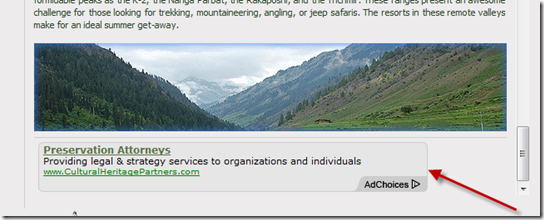
Also if you notice, website is using iFrames for the content to be shown. Seems like they are doing so to maintain the style of the website but still CSS could have served the purpose here as iframes might have bad impact on browsers which do not support them in graphical way.
The only advantage which they are getting here is the property of iframes to load the document in pre-allocated space and that is how the website is trying to maintain the layout â€" a non-professional approach!
Above all, website is using ‘smallest font’ for the sidebar menu and context which is once again not appreciated at all since you are supposed to make content/links as much read-able as you can.
Lastly, since the website is considered to be having international visitors as well so, at least, they have thought of incorporating different languages but with Google Translation and most of us are already aware that Google Translation isn’t a healthy practice to be performed on an official website.
Via Sohail Abid
Related Stories- Google Translation Now Supports Urdu Language
- Adsense Spotted on Ufone’s Website #Corporate Fail
- Newbie's Guide to RSS Feeds and Google Reader
- Telenor Up with Persona Blog, Ufone Set to Catch-up
- How to Track Invalid Clicks to Safeguard Your Adsense Account?
- How to Report to Google, if Someone is Copying Your Content?
Powered By WizardRSS.com | Full Text RSS Feed | Amazon Plugin | Settlement Statement | WordPress Tutorials
Confirmed: Apple Announcing iOS 5, Mac OS X Lion and iCloud On Monday
by GadgetGizmodo
It has now been confirmed that Apple is going to announce iOS 5, Mac OS X Lion and iCloud on Monday. Apple CEO Steve Jobs will be making these announcements in his keynote address at WWDC 2011, scheduled to start on Monday June 6th, 2011.
 Apple CEO Steve Jobs, who is still on a medical leave of absence from the company, will be taking the stage at WWDC 2011 and announcing these new services.
Apple CEO Steve Jobs, who is still on a medical leave of absence from the company, will be taking the stage at WWDC 2011 and announcing these new services.
iOS 5 is going to be the platform on which the next generation iPhone, iPod touch and iPad is going to run on. Much has been speculated about the features that iOS 5 is likely to bring, and now, come Monday, we shall know what iOS 5 is all about. On the other hand, Apple is also going to preview Mac OS X Lion, the eighth major release since the original Mac OS came out. Also, the much rumored Apple cloud service is also going to be formally announced, but now we do know that Apple was indeed behind iCloud all the time. Let’s see what services iCloud has to offer! On another note, full press release has been embedded below for your reading pleasure:
CUPERTINO, Californiaâ€"May 31, 2011â€"Apple® CEO Steve Jobs and a team of Apple executives will kick off the company’s annual Worldwide Developers Conference (WWDC) with a keynote address on Monday, June 6 at 10:00 a.m. At the keynote, Apple will unveil its next generation software â€" Lion, the eighth major release of Mac OS® X; iOS 5, the next version of Apple’s advanced mobile operating system which powers the iPad®, iPhone® and iPod touch®; and iCloud®, Apple’s upcoming cloud services offering.
WWDC will feature more than 100 technical sessions presented by Apple engineers. Mac® developers will see and learn how to develop world-class Mac OS X Lion applications using its latest technologies and capabilities. Mobile developers will be able to explore the latest innovations and capabilities of iOS and learn how to greatly enhance the functionality, performance and design of their apps. All developers can bring their code to the labs and work with Apple engineers.
For more details, visit the Apple Worldwide Developers Conference 2011 website at developer.apple.com/wwdc.
Apple designs Macs, the best personal computers in the world, along with OS X, iLife, iWork and professional software. Apple leads the digital music revolution with its iPods and iTunes online store. Apple has reinvented the mobile phone with its revolutionary iPhone and App Store, and has recently introduced iPad 2 which is defining the future of mobile media and computing devices.
And oh, if you’ve suddenly gotten the urge to buy WWDC 2011 tickets, you’re out of luck as the whole event has been sold out.
Powered By WizardRSS.com | Full Text RSS Feed | Amazon Plugin | Settlement Statement | WordPress Tutorials