Access iCloud Email On iOS 4, OS X Snow Leopard Or Non iOS 5 Devices [How To]
by GadgetGizmodo
Mac OS X Lion and iOS 5 (beta developers preview) give you access to iCloud beta services which, along with content syncing, also includes setting up your personalized “@me.com†email ID for free, which previously used to be a commercial commodity in the era of MobileMe. However, once you do sign up for an account, you need to have access to either an iOS 5 beta build or iCloud beta for Mac OS X (Lion) in order to check you “@me.com†email.

Interestingly, a workaround to access your iCloud inbox has been discovered which lets you do this on on iOS 4 devices, Mac OS X Snow Leopard & possibly some other email clients with IMAP support. We show you how to do it!
**We’ll use Mail app for iPad on iOS 4 as as example here, though this should work the same way in Snow Leopard and other compatible email clients.
Step 1:
Open up Settings and go to: Mail, Contacts, Calendars > Add Account and tap on Other.
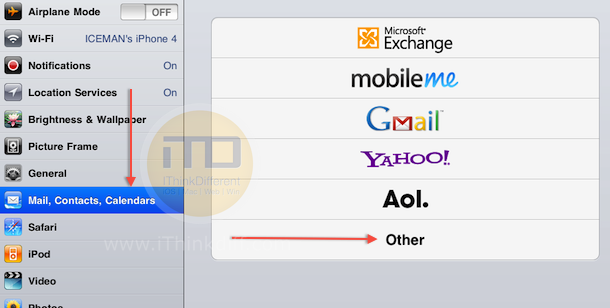
Step 2:
Now select Add Mail Account as shown in the image below.
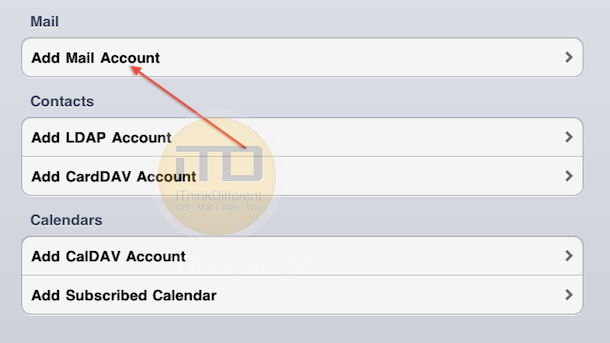
Step 3:Â
Now punch in your iCloud info and tap on Next.
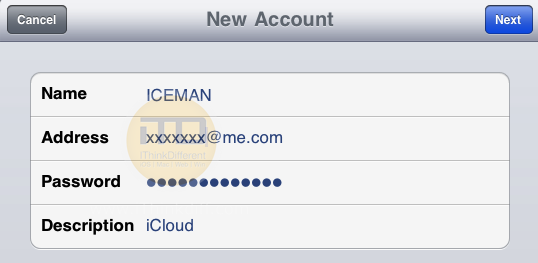
Step 4:
Enter the following under IMAP Incoming Mail Server:
Host name: p02-imap.mail.me.com
Username: Your Email excluding “@me.comâ€
Similarly enter this under IMAP Outgoing Mail Server
Host name:Â smtp.me.com

Step 5:
Tap on Next and  hit Save.
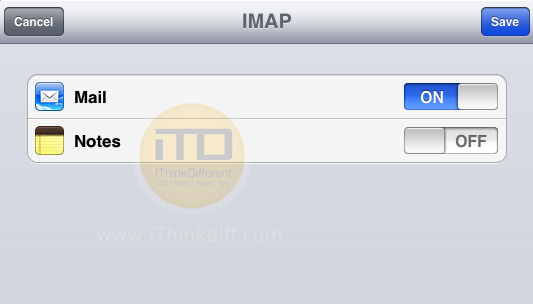
Thats it, enjoy!
** If you are unable to send mail:
Go to Settings > Mail, Contacts, Calendars > Choose Your Account, under IMAP select your account. Under Outgoing Mail Server select SMTP, select the Primary Server, and also under Outgoing Mail Server input the optional Username and Password along with switching Use SSL to “on“.
** If you get an error stating that p02-imap.mail.me.com is not respronding please try:
p04-imap.mail.me.com ORÂ p03-imap.mail.me.com
Subscribe to our RSS Feed and keep following us on Twitter, Facebook and YouTube for all the latest news, updates and more.
Related posts:
Powered By WizardRSS.com | Full Text RSS Feed | Amazon Plugin | Settlement Statement | WordPress Tutorials

0 comments:
Leave a Comment